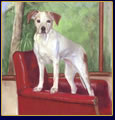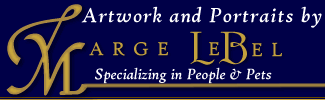

| Pastels | |
| Pastel Portraits | |
| Commissioning a Portrait: FAQ | |
| Order Prints & Cards | |
| About | |
| About Marge LeBel | |
| Awards & Upcoming Art Showings | |
| Miscellaneous | |
| Happy Customers | |
| Flash | |
| Free Icons | |
| Links | |
| Site Map | |
| Contact | |
| Contact Marge LeBel |
How to Change Icons
|
![]()
Home | Pastel Portraits | Portraits of Dogs | Portraits of Cats | Portraits of People
Portraits of Miscellaneous Animals | Pastels of Places, Landmarks & Objects
Commissioning a Portrait: FAQ | Order Prints & Cards | About Marge LeBel
Awards & Upcoming Art Showings | Happy Customers | Flash
Free Icons | Links | Site Map | Contact Marge LeBel
Copyright © Artwork and Portraits by Marge LeBel. All rights reserved.